The Dataspell debugger is flakey. Any hints on how to get some better results on breakpoints? In the screenshot below we can see several breakpoints: none of them are respected. I have cleared breakpoints, restarted the notebook etc. There does not seem to be a reliable way.
Asked
Active
Viewed 378 times
4
WestCoastProjects
- 58,982
- 91
- 316
- 560
-
Any update on this whatsoever? Thanks! – jtlz2 Jan 25 '23 at 14:02
-
I've just found - at least - that the debugger can't handle breakpoints from other cells (in all cases..?) so all code to be debugged must be within the same cell - or is this another intermittent issue? – jtlz2 Jan 25 '23 at 14:05
-
1@jtlz2 I was not even trying to do multiple cells, only single cell. I gave up on `DataSpell` it was immature at that time and I rely on `PyCharm` – WestCoastProjects Jan 25 '23 at 17:30
-
It's worth a revisit - it's coming on rapidly - but there's a serious turf war going on with vscode for stuff like this... – jtlz2 Jan 25 '23 at 19:23
-
1`vscode` is my lightweight editor of choice but `JetBrains` can not be supplanted as the king of IDE's in my world under any circumstances. I just love their keyboard customisations capabilities, local history, font/linesize tweaking. `pycharm` does everything i need including an ok job with notebooks and good job with scikit learn / data science visualizations and even has v good `R` . I'll probably stay there until/unless it gets broken permanently for some unforeseen reason – WestCoastProjects Jan 25 '23 at 20:24
-
UPDATE: To put it bluntly, as of June 2023 it still sucks. Exactly as you describe! – meow Jun 09 '23 at 22:09
1 Answers
0
I had the same problem and I fixed it with File/repair IDE and disabling windows defender.
-
As it’s currently written, your answer is unclear. Please [edit] to add additional details that will help others understand how this addresses the question asked. You can find more information on how to write good answers [in the help center](/help/how-to-answer). – Community Jun 28 '23 at 06:11