I have 2 divs within a parent div. Each has display set to inline-block;. However they are not vertically aligned. I would expect that either their tops or bottoms are aligned. Why does this occur? and How to get them aligned?
.image {
display: inline-block;
border: grey 1px solid;
}
.name {
display: inline-block;
margin-left: 4px;
border: grey 1px solid;
height: 24px;
line-height: 24px;
}<div class=icon>
<div class=image>
<img src="https://via.placeholder.com/48" width="24px" height="24px">
</div>
<div class=name>Name field</div>
</div>