Why Devtool cannot even find its own Xpath?
Windows 10, Latest Chrome Version 104.0.5112.102 (Official Build) (64-bit).
Clicked plus sign for a new tab. New tab went to default google search.
- right clicked on the search field, selected Inspect. This opened DevTool, and highlighted the element.
- right clicked on the highlighted element, select Copy, XPath.
- Control + F in Devtool, pasted the Xpath into the search box.
- there was no match: 0 of 0 !!!
It was not a highlighting issue as some other posts reported.