I have two files in a project local lib/ directory. The files are oysters.lib and oysters.dll.
My CMake looks like this:
add_executable(MyProject ${SOURCES})
target_link_libraries(MyProject ${PROJECT_SOURCE_DIR}/lib/oysters.lib)
When I try to run the exe
 (Ignore the dll in the image, I changed the name to make it simpler. Assume its missing oysters.dll)
(Ignore the dll in the image, I changed the name to make it simpler. Assume its missing oysters.dll)