I am using a SingleChildScrollView with a ListView in a showModalBottomSheet but the keyboard is hidding the field when the user is filling it.
showModalBottomSheet(
context: context,
isScrollControlled: true,
enableDrag: true,
isDismissible: false,
builder: (context) {
return SafeArea(
child: Container(
decoration: ...
child:Column(
children:[
Text("...),
Expanded(
child: SingleChildScrollView(
child: ListView.separated(
shrinkWrap: true,
physics: NeverScrollableScrollPhysics(),
itemCount: list.length,
itemBuilder: (BuildContext context, int index) {
return TextField(...)
]);
},
separatorBuilder: (BuildContext context, int index) => const Divider(),
),
),
),
Button(...),
]),
));
}