I am creating an application for myself, and I need my service to work when the device is rebooted. I did it here is my code.
namespace Corporate_messenger.Droid.Broadcast
{
[BroadcastReceiver(Name = "com.companyname.corporate_messenger.BootReceiver", Enabled = true, Exported = true)]
[IntentFilter(new[] { Android.Content.Intent.ActionBootCompleted })]
public class BootReceiver : BroadcastReceiver
{
private void Start1(Context context)
{
Intent mycallIntent = new Intent(context, typeof(MainActivity));
mycallIntent.AddFlags(ActivityFlags.NewTask);
Android.App.Application.Context.StartActivity(mycallIntent);
}
public override void OnReceive(Context context, Intent intent)
{
try
{
var intentService = new Intent(context, typeof(NotoficationService));
if (Android.OS.Build.VERSION.SdkInt >= Android.OS.BuildVersionCodes.O)
{
SpecialData.RestartResponse = true;
context.StartForegroundService(intentService);
}
else
{
context.StartService(intentService);
// Flag_On_Off_Service = true;
}
}
catch(Exception ex)
{
Log.Error("MyLog", ex.Message);
}
} // OnReceive
}
}
I also requested permissions to work with folders and microphone. My cod - Permission
public async Task Permission()
{
var PermissionsStrorage_Write = await Permissions.CheckStatusAsync<Permissions.StorageWrite>();
var PermissionsInternet = await Permissions.CheckStatusAsync<Permissions.NetworkState>();
var PermissionsStrorage_Read = await Permissions.CheckStatusAsync<Permissions.StorageRead>();
var PermissionsRecord = await Permissions.CheckStatusAsync<Permissions.Microphone>();
if (PermissionsInternet != PermissionStatus.Granted)
{
PermissionsInternet = await Permissions.RequestAsync<Permissions.NetworkState>();
}
if (PermissionsRecord != PermissionStatus.Granted)
{
PermissionsRecord = await Permissions.RequestAsync<Permissions.Microphone>();
}
if (PermissionsStrorage_Write != PermissionStatus.Granted && PermissionsStrorage_Read != PermissionStatus.Granted)
{
PermissionsStrorage_Write = await Permissions.RequestAsync<Permissions.StorageWrite>();
PermissionsStrorage_Read = await Permissions.RequestAsync<Permissions.StorageRead>();
}
if (PermissionsStrorage_Write != PermissionStatus.Granted && PermissionsStrorage_Read != PermissionStatus.Granted)
{
return;
}
}
Result code:
 But I ran into a problem, which is that for my service to work correctly on some devices, two checkboxes are required. Here's a picture
But I ran into a problem, which is that for my service to work correctly on some devices, two checkboxes are required. Here's a picture
Now I don't understand how to ask the user about these permissions so that he doesn't have to go into the settings himself. Perhaps the application could open this page on its own.Basically , this problem occurs on xiaomi phone. At the moment I am writing an application for android. But xamarin allows you to write code for iOS, so in the future I will also add such functions there.