all my margins and padding are 0. In the global.css file I only have this small piece of code:
html, body {
width: 100%;
height: 100%;
}
body {
padding: 0;
margin: 0;
}
Here you can see the highlighted part of <body>. Note the fact that the body pixel size is 1261 x 876.
In the 2nd picture you can see that the <html> part also has the same pixel size of 1261 x 876, but is highlighting the entire screen, without the white bar on top.
EDIT: I have checked the child elements inside the <body> for overflow. They had some overflow padding.

.
– Beantly Aug 31 '22 at 11:13