I have winform project in c#. I want to draw shapes (especially trapezoid area) and make them all clickable. So I decided to create custom shape button(so it will be automaticly clickable).
I have searched and found rounded, rectangle and circle buttons but i couldn't find any example of trapezoid buttons.
How can i create trapezoid button or can anyone suggest another method to make the drawn shape is selectable or clickable?
Note: I have corner coordinates of the trapezoidal area.