How can I get memory usage that I can see in Visual Studio (screenshot below) programmatically?
I've tried Process.GetCurrentProcess().WorkingSet64; but it's always less than actual memory I can see, when I hover process memory in VS. How can I do this in a proper way with C#?