I have a full width header div with a color background:
<div style="background:red;" id="header">
</div>
I want to cut out the red background according to a path in the SVG file so that the svg paths are see throughout/transparent. Cutting through the red and showing whatever is behind the red background.
I have tried to embed the svg code and using the clip-path CSS property:
clip-path: url(mySVGfile.svg#myClipPath);
Referencing the path set here:
<clipPath id="myClipPath">
<path fill="#FFFFFF" d="..."
/>
</clipPath>