I trying to write a script, which show iis pools state with a different color. And I can't understand why script coloring in one color all strings when I use echo. Here script:
$pools = invoke-command -session $session -scriptblock {Import-Module WebAdministration; Get-ChildItem IIS:\AppPools | Where {$_.Name -like "*abc*"}}
$poolsShow = $pools | Select-Object -Property name, state
$poolsShow | ForEach-Object {
if($_.state -eq "Started") {
$Host.UI.RawUI.ForegroundColor = "Green";
echo $_;
[Console]::ResetColor();
}
if($_.state -eq "Stopped") {
$Host.UI.RawUI.ForegroundColor = "Red";
echo $_;
[Console]::ResetColor();
}
}
It is work if I go through the $pools, but if I select name and state via Select-Object - all strings are coloring in the color of the last service. I have tried via Write-Host - and it's worked, but I didn't find a way, how to format output in one table with a headers only at first line and with the same width in every string.