I have seen a similar stack overflow question but none that was for AppCenter. You can see that I have completely different version number and version codes for each release. I downloaded release 332, then tried download release 333 and this error message happens. How do I fix this? Why does this not happen on iOS appcenters?
Asked
Active
Viewed 4,949 times
3 Answers
0
Your old app has the same package name that the new app has. Whatever the version number maybe, you cannot install another app with same package name. Assuming, the old package name is com.demoapp New app will not accept its package name as the same as above. It should be something like com.demoappCopy.
Mark Rotteveel
- 100,966
- 191
- 140
- 197
Robert S
- 626
- 6
- 13
-
So everytime I want to download a new build on AppCenter I have to change the package name? It won't update the existing one? – Android Dev Sep 01 '22 at 15:09
0
Are all of your builds signed with the same release signing config? If the builds are not signed with the same key then you will get this error because it treats them as two different applications instead of an upgrade to the existing application.
rjschnorenberg
- 661
- 1
- 9
- 30
-
-
This is probably the issue, App Center has a nice guide to build signing which links through to Google's guide as well: https://learn.microsoft.com/en-us/appcenter/build/android/code-signing – rjschnorenberg Sep 01 '22 at 15:15
0
You may keep its data! Install the same app again and then remove it without checking keep data!
Mohsen Abasi
- 2,050
- 28
- 30