When menu is clicked I want it to be fixed not scrollable. How can I remove the event listener on scroll so the menu is staying fixed and scrolling up and down? JavaScript is not my strong skill and if someone with more experience can help me out, it would be greatly appreciated. Thank you
const header = document.querySelector(".hiding-header");
const triggerMenu = document.querySelector(".page-header .trigger-menu");
const nav = document.querySelector(".page-header nav");
const menu = document.querySelector(".page-header .menu");
const scrollUp = "scroll-up";
const scrollDown = "scroll-down";
let lastScroll = 0;
triggerMenu.addEventListener("click", () => {
header.classList.toggle("menu-open");
});
window.addEventListener("scroll", () => {
const currentScroll = window.pageYOffset;
if (currentScroll <= 0) {
header.classList.remove(scrollUp);
return;
}
if (currentScroll > lastScroll && !header.classList.contains(scrollDown)) {
// down
header.classList.remove(scrollUp);
header.classList.add(scrollDown);
} else if (
currentScroll < lastScroll &&
header.classList.contains(scrollDown)
) {
// up
header.classList.remove(scrollDown);
header.classList.add(scrollUp);
}
lastScroll = currentScroll;
});:root {
--white: #fff;
--black: #221f1f;
--lightpurple: #9e91f2;
--darkgray: #1e1f26;
}
* {
margin: 0;
padding: 0;
box-sizing: border-box;
}
button {
background: transparent;
border: none;
cursor: pointer;
outline: none;
}
ul {
list-style: none;
}
a {
text-decoration: none;
color: inherit;
}
body {
position: relative;
font: 16px/1.5 sans-serif;
color: var(--white);
-ms-overflow-style: none;
/* IE and Edge */
scrollbar-width: none;
/* Firefox */
}
/* MAIN RULES
–––––––––––––––––––––––––––––––––––––––––––––––––– */
.trigger-menu-wrapper {
position: fixed;
top: 0;
left: 0;
right: 0;
display: flex;
justify-content: end;
padding: 20px;
z-index: 2;
background: var(--lightpurple);
transition: transform 0.4s;
}
.page-header .trigger-menu {
display: flex;
align-items: center;
font-size: 1.3rem;
color: var(--white);
letter-spacing: 0.2em;
}
.page-header .trigger-menu svg {
fill: var(--white);
margin-right: 8px;
transition: transform 0.3s;
}
.page-header .menu {
position: fixed;
top: 0;
left: 0;
right: 0;
bottom: 0;
display: none;
text-align: center;
padding: 15vh 0 5vh;
overflow: auto;
z-index: 1;
background: var(--lightpurple);
}
.page-header .menu a {
font-size: 3rem;
}
.page-header .sub-menu a {
font-size: 1.5rem;
}
.lottie-wrapper {
position: fixed;
bottom: 50px;
right: 25px;
z-index: 1;
padding: 5px;
border-radius: 5px;
}
.page-main section {
position: relative;
background-repeat: no-repeat;
background-position: center;
background-size: cover;
height: 100vh;
}
.page-main section::before {
content: "";
position: absolute;
top: 0;
left: 0;
right: 0;
bottom: 0;
background: rgba(0, 0, 0, 0.25);
}
/* BODY CLASSES
–––––––––––––––––––––––––––––––––––––––––––––––––– */
.menu-open {
overflow: hidden;
}
.menu-open .trigger-menu-wrapper {
background: transparent;
position: fixed;
}
.menu-open .page-header .menu {
display: block;
}
.menu-open .page-header svg {
transform: rotate(45deg);
}
.menu-open-with-lottie .page-header .menu {
padding: 5vh 0;
}
.scroll-down .trigger-menu-wrapper {
transform: translate3d(0, -100%, 0);
}
.scroll-down .lottie-wrapper {
background: var(--darkgray);
}
.scroll-up .trigger-menu-wrapper {
transform: none;
}
.scroll-up:not(.menu-open) .trigger-menu-wrapper {
background: var(--lightpurple);
box-shadow: 0 0 10px rgba(0, 0, 0, 0.35);
}
/* FOOTER
–––––––––––––––––––––––––––––––––––––––––––––––––– */
.page-footer {
position: fixed;
right: 25px;
bottom: 10px;
display: flex;
align-items: center;
font-size: 1rem;
padding: 5px;
border-radius: 5px;
background: var(--darkgray);
}
.page-footer a {
display: flex;
margin-left: 4px;
}<script src="https://unpkg.com/@lottiefiles/lottie-player@latest/dist/lottie-player.js"></script>
<header class="hiding-header">
<nav class="page-header">
<div class="trigger-menu-wrapper">
<button class="trigger-menu">
<svg width="12" height="12" viewBox="0 0 24 24">
<path d="M24 10h-10v-10h-4v10h-10v4h10v10h4v-10h10z" />
</svg>
<span>MENU</span>
</button>
</div>
<ul class="menu">
<li>
<a href="">About</a>
<ul class="sub-menu">
<li>
<a href="">History</a>
</li>
<li>
<a href="">President</a>
</li>
<li>
<a href="">Team</a>
</li>
<li>
<a href="">Process</a>
</li>
<li>
<a href="">Clients</a>
</li>
</ul>
</li>
</ul>
</nav>
</header>
<!-- <a href="" role="button" aria-label="Toggle menu" class="lottie-wrapper">
<lottie-player src="https://assets10.lottiefiles.com/datafiles/9gIwZ2uiiKglyb0/data.json" style="width: 60px; height: 60px;"></lottie-player>
</a> -->
<main class="page-main">
<section style="background-image:url(https://s3-us-west-2.amazonaws.com/s.cdpn.io/162656/freedom.jpg);"></section>
<section style="background-image:url(https://s3-us-west-2.amazonaws.com/s.cdpn.io/162656/travel.jpg);"></section>
<section style="background-image:url(https://s3-us-west-2.amazonaws.com/s.cdpn.io/162656/holidays.jpg);"></section>
</main>
<footer class="page-footer">
<!-- <span>made by </span>
<a href="https://georgemartsoukos.com/" target="_blank">
<img width="24" height="24" src="https://assets.codepen.io/162656/george-martsoukos-small-logo.svg" alt="George Martsoukos logo">
</a> -->
</footer>