I'm trying to do my first POST request (on TinEye) that involves uploading an image. I'm trying to piece together bits from these answers: Python POST Request with an Image , How to post image using requests? , Sending images by POST using python requests , and Sending image over POST request with Python Requests , but I'm still missing something.
The headers of the request looks like this:
headers1:
 headers2:
headers2:
(...not sure what identifying info, if any, there are in there so I've blocked them just in case)
And the payload looks like this:
payload:
So, with all this info, what I've attempted so far looks like this:
import requests
import random,string
# pip install requests_toolbelt
from requests_toolbelt import MultipartEncoder
image_filename = "2015_Aston_Martin_DB9_GT_(19839443910).jpg" # Change this to another filename
imported_image = open(image_filename, 'rb')
def submit_image_post_request(image):
# Create a get request to get the initial cookies
cookies = requests.get("https://tineye.com/").cookies
# Generate a WebKitFormBoundary
boundary = '----WebKitFormBoundary' + ''.join(random.sample(string.ascii_letters + string.digits, 16))
# Generate the headers
headers = {
'authority': 'tineye.com',
'accept': 'application/json, text/plain, */*',
'accept-language': 'en-US,en;q=0.9',
'content-type': 'multipart/form-data; boundary=' + boundary,
'origin': 'https://tineye.com',
'referer': 'https://tineye.com/search/c8570370e2b2338dc656c8cefe221655b8a0ca17?sort=score&order=desc&page=1',
'sec-ch-ua': '"Chromium";v="104", " Not A;Brand";v="99", "Google Chrome";v="104"',
'sec-ch-ua-mobile': '?0',
'sec-ch-ua-platform': '"Windows"',
'sec-fetch-dest': 'empty',
'sec-fetch-mode': 'cors',
'sec-fetch-site': 'same-origin',
'user-agent': 'Mozilla/5.0 (Windows NT 10.0; Win64; x64) AppleWebKit/537.36 (KHTML, like Gecko) Chrome/104.0.0.0 Safari/537.36',
}
# Give the params
params = {
'sort': 'score',
'order': 'desc',
}
# Now comes the experimenting.
# Define a 'files' variable for the request using the opened image file
files = {
'image': image
}
# Try to recreate the "fields" of the form/request
fields = {
'file': (image_filename, image, "image/jpeg"),
# 'file_id': "0"
# "Content-Disposition": 'form-data; name="image"; filename=image_filename'
}
# Generate a MultipartEncoder using the fields and same boundary as in the headers
m = MultipartEncoder(fields=fields, boundary=boundary)
# Send the request
response = requests.post('https://tineye.com/result_json/', params=params, headers=headers, files=files, cookies=cookies, data=m)
return response
response = submit_image_post_request(imported_image)
It's not working obviously, I get a 400 response currently, and it's because of the last little bit of the function, as I'm not quite sure how to recreate the request. Looking to get some guidance on it.