I've not had the ability to try this - however I've done a lot of work with Selenium and I've created my own chrome extension.
That extension popup in the top right actually a different web page. You won't be able to interact with it due to how it's presented, but you can navigate to it.
Try this:
- Open up your extension, right click anywhere and select
Inspect. This will open up devtools for the popup.
- In devtools, go to the
console and type document.url. This will give you the URL of that popup page. (you'll also see it at the top of the title bar)
That gibberish-looking bit in the middle doesn't change - it's your chrome extension identifier. From when I created my extension and 18 months worth of updates (including migrating from chrome extension manifest v2 to v3) it has not changed for me. I think you'll be safe to use it.
- Go to that URL to make sure it works. In my case it's
chrome-extension://ojhcleddagaoaplflbafhpekcciikdop/popup.html

You'll notice you'll lose some of the page styling compared to the popup. When you design the popup you give it fixed dimensions - when you open it as a normal webpage, you lose that and everything gets stretched.
- Finally - for your automation - put that
chrome-extension:\\ url as the first step in your selenium script and do your sign in. Then, carry on with the rest of your test.