I have a form with some checkboxes that I have replaced the checkbox with a custom version.
The only issue I am facing now is that I am getting some unwanted wrapping of text underneath the checkbox itself.
How can one get around this? I am wanting a CSS-only solution if possible.
I am open to re-writing the css if needs be.
.container {
width: 200px;
background: lightgrey;
}
.form-group:not(:last-of-type) {
margin-bottom: 16px;
}
.form-group > input[type="checkbox"] {
display: none;
}
.form-group > input[type="checkbox"] + *::before {
content: "";
display: inline-block;
vertical-align: bottom;
width: 32px;
height: 32px;
margin-right: 12px;
border: 2px solid #9E9E9E;
border-radius: 4px;
flex-shrink: 0;
}
.form-group > input[type="checkbox"]:checked + *::before {
box-sizing: border-box;
padding-top: 2px;
content: "\2714";
color: white;
text-align: center;
background: #005DA1;
border-color: #005DA1;
}<div class="container">
<div class="form-group">
<input type="checkbox" id="my-checkbox"/>
<label for="my-checkbox">some label</label>
</div>
<div class="form-group">
<input type="checkbox" id="my-checkbox"/>
<label for="my-checkbox">some extremely long label that must be accounted for</label>
</div>
</div>