I would like to check 3 numbers:
- If the three numbers are same I have to display
30, - If two numbers are same I display
40, - Otherwise, I display
20.
When, I enter 3 numbers for example:
8
8
8
The output displays
30
40
Normally, the output is 30. Why is the value 40 added also?
let readline = require("readline-sync");
let nb1 = parseInt(readline.question("Enter nb1 please : "));
let nb2 = parseInt(readline.question("Enter nb2 please : "));
let nb3 = parseInt(readline.question("Enter nb3 please : "));
if (nb1 == nb2 && nb2 == nb3) {
console.log(30);
}
if (nb1 == nb2 || nb2 == nb3 || nb3 == nb1) {
console.log(40);
}
else {
console.log(20);
}
Thanks