I have Jenkins installation (v2.332.2) on windows (AWS) with git plugin and GitHub webhook trigger.
When I hardcode the values of branches such as dd.d or dd.* the webhook triggers build appropriately. I want to be able to build all branches that match a certain pattern for branch names.
E.g.,
- origin/18.3
- origin/22.1
- origin/22.0
- origin/29.0
- origin/33.2
- origin/22.1-release (I don't want to build)
- origin/20.3-s36834 (I don't want to build)
I have tried to add the regex in branch specifications multiple ways but to no avail. any help is greatly appreciated.
I have tried the following combinations for branches regex
- origin/\d{2}.\d{2}$
- origin/\d+.\d+$
- \d{2}.\d{2}$
- \d+.\d+$
- origin/\d{2}*
- \d{2}*