This is my SVG structure:
<svg viewBox="-2 -2 40 40" class="circular-chart yellow" width="auto" height="auto">
<path class="circle-bg" d="M18 2.0845
a 15.9155 15.9155 0 0 1 0 31.831
a 15.9155 15.9155 0 0 1 0 -31.831"></path>
<path class="circle" stroke-dasharray="21, 100" d="M18 2.0845
a 15.9155 15.9155 0 0 1 0 31.831
a 15.9155 15.9155 0 0 1 0 -31.831"></path>
<text x="18" y="20.35" class="percentage">93</text>
</svg>
This code output is :
Now I want to set a background around of number inside circle like this:
As you can see I want only a brown color around the number 156 in this example.
I saw these questions in StackOverflow:
Background color of text in SVG
Default background color of SVG root element
Do you have any experience with that?
Thanks in Advance.