I've been using Mantine.Dev for a project and got stuck in an issue where I want that the NavBar only appears in an specific route, like the images below:
What I need to do is that when the route is set to "/locations" the NavBar appear on the right side, and for all the other routes, the NavBar will be hidden.
I've tried this: (active={location.pathname === '/home'})
and got a recommendation from the Mantine guys to use <AppShell navbar={location.pathname === '/home' && <Navbar />} />.
When I use their suggestions, I get an error saying that the navbar prop won't accept a boolean and a React element together.
The error I've been seeing is:
TS2322: Type 'false | Element' is not assignable to type 'ReactElement<any, string | JSXElementConstructor<any>> | undefined'.
Type 'boolean' is not assignable to type 'ReactElement<any, string | JSXElementConstructor<any>>'.
App.tsx
import './App.scss';
import { Routes, Route, Link, useLocation } from 'react-router-dom';
import { QueryClient, QueryClientProvider } from 'react-query';
import { MantineProvider, AppShell } from '@mantine/core';
import React = require('react');
// //COMPONENTS
import AppHeader from './Components/AppHeader';
import LocationNavbar from './Components/LocationNavbar';
// // ROUTES
import Locations from './Location';
import People from './People';
import WhoToCall from './WhoToCall';
const queryClient = new QueryClient();
export default function App() {
// const location = useLocation();
const location = useLocation();
console.log(location.pathname);
console.log(location.key);
return (
<QueryClientProvider client={queryClient}>
<MantineProvider withGlobalStyles withNormalizeCSS>
<AppShell
navbarOffsetBreakpoint="sm"
header={<AppHeader />}
navbar={location.pathname === '/location' ? <LocationNavbar /> : null}
>
<Routes>
<Route path="/location" element={<Locations />} />
<Route path="/people" element={<People />} />
<Route path="/who-to-call" element={<WhoToCall />} />
<Route path="/" element={<People />} />
</Routes>
</AppShell>
</MantineProvider>
</QueryClientProvider>
);
}
Any ideas?!
Stackblitz Link: https://stackblitz.com/edit/react-ts-bybprx?file=App.tsx