I got alert that my cloud distribution managed is expired in 2 weeks. Done with read some post that it needs to revoke and create a new certificate.
The one expire is cloud managed distribution like image below, But i cant find distribution managed type when create new certificate, it's only showing apple distribution and iOS distribution, Which one should i choose?