When I call the <div> tag and his class value then it does not response.
HTML:
<div id="ccmgt_explicit_accept" class="privacy-prompt-button primary-button ccmgt_accept_button ">
<span>Accept All</span>
</div>
Snapshot of the element:
When I call the <div> tag and his class value then it does not response.
HTML:
<div id="ccmgt_explicit_accept" class="privacy-prompt-button primary-button ccmgt_accept_button ">
<span>Accept All</span>
</div>
Snapshot of the element:
To click on Accept All you need to induce WebDriverWait for the element_to_be_clickable() and you can use either of the following locator strategies:
Using CSS_SELECTOR:
WebDriverWait(driver, 20).until(EC.element_to_be_clickable((By.CSS_SELECTOR, "div#ccmgt_explicit_accept > span"))).click()
Using XPATH:
WebDriverWait(driver, 20).until(EC.element_to_be_clickable((By.XPATH, "//span[text()='Accept All']"))).click()
Note: You have to add the following imports :
from selenium.webdriver.support.ui import WebDriverWait
from selenium.webdriver.common.by import By
from selenium.webdriver.support import expected_conditions as EC