I want to use thunderclient to test an http api.
The steps below are all working
+--------+ +------------------+
| |--1 -- Login with user + pass -->| Server |
| | | |
| |<-2 -- Login reply with access_token ---| if user+pass ok |
| | | |
| |--3 -- checkConfig-request with token -->| check token |
| Client | | |
| |<-4 -- Reply with payload ---| if token ok |
+--------+ +------------------+
But currently i copy the value of access_token from step 2 into step 3 and then send the request manually.
This is the reply from step 2
{
"access_token": "---best---kept---secret---",
"expires_in": 300,
"refresh_expires_in": 0,
"token_type": "Bearer",
"not-before-policy": 1626860494,
"scope": ""
}
I want to use the value from access_token from the Login-Reply (2) pass it to a variable {{access_token_cc}} and then use this variable to pass the value of access_token as the Bearer Token in the checkConfig-request (3) (see screen)
Question - how to use a variable?
I do not quite understand how to create a variable and assign a value to it. There is a video on youtube but the step to put the pieces together is to brief and not really explained.