Is there any possibility for storing files in Android Emulator by default and without using any commands?
-
2What kind of files are you asking about? Please make your question more clear – Egor Sep 09 '11 at 06:49
-
1@Egor : Anything.. Like pdf,image,videos & etc. Is this possible? – Sep 09 '11 at 06:50
7 Answers
you can see PUSH & PULL buttom in red cirle of below image..
using PULL you can pull file from device and using PUSH you can push file onto the device
- 32,980
- 10
- 97
- 133
-
-
-
Send through ziddu.com. There's a free hosting server you can upload there? Thanks – Sep 09 '11 at 07:18
-
let us [continue this discussion in chat](http://chat.stackoverflow.com/rooms/12059/discussion-between-nagarjunareddy-and-capdroid) – NagarjunaReddy Jun 02 '12 at 12:14
use adb shell method. Give this command
adb push filename.extension /your destination
Hope this helpful to you.
- 36
- 2
adb push filename.extension /your storing location/
First root your adb from Command Prompt. And, give this command. This can be used to push the files on to emulator's storage area.
- 5,814
- 10
- 39
- 60
If you have problems saving a file to the sdcard folder e.g. you have only read rights then try to set the size of the emulator SD Card. In eclipse: Folder Window -> AVD Manager -> TestDevice (your emulator) -> Edit... ->SD Card ->Size
- 1,071
- 14
- 15
On Android Studio 4.0 and above you can select Device File Explorer then select sdcard folder. Select a folder you want to save your files to, then right click and select upload. To download content from emulator select the folder or file and click save as option.
- 1,753
- 21
- 22
You can push a file onto the emulator's SD card. To achieve this open the DDMS, select the emulator inside the list of devices, then select Device in the main menu, select File Explorer. In the opened window select sdcard in the dropdown list and click the icon Push file onto Device. Then you have to just select the file to push. Hope this helps.
- 39,695
- 10
- 113
- 130
Run project >> goto DDMS>> Click File Explorer >> data >> data >> "your package" >> click on package then >> push >> select file >> ok >>restart emulator >> show in emulator
You can show here ::
- 21,853
- 23
- 89
- 133