I am new to Kubernetes, and as a part of tutorial I have spun up a GKE cluster and a GCP Filestore instance.
Now I am trying to mount Grafana's volume to this Filestore instance. However, it is getting timed out. I am unable to decipher where the mistake lies. I need your help in addressing the issue.
PFB the output.
C:\Users\ak>kubectl describe pod/grafana-7c666cff94-vkgh4
Name: grafana-7c666cff94-vkgh4
Namespace: bc
Priority: 0
Node: gke-bc-gke-cluster-bc-nodepool-9496e187-zsnw/10.51.0.5
Start Time: Fri, 02 Sep 2022 16:21:28 +0530
Labels: app=grafana
pod-template-hash=7c666cff94
Annotations: <none>
Status: Pending
IP:
IPs: <none>
Controlled By: ReplicaSet/grafana-7c666cff94
Containers:
grafana:
Container ID:
Image: grafana/grafana:8.4.4
Image ID:
Port: 3000/TCP
Host Port: 0/TCP
State: Waiting
Reason: ContainerCreating
Ready: False
Restart Count: 0
Requests:
cpu: 250m
memory: 750Mi
Liveness: tcp-socket :3000 delay=30s timeout=1s period=10s #success=1 #failure=3
Readiness: http-get http://:3000/robots.txt delay=10s timeout=2s period=30s #success=1 #failure=3
Environment: <none>
Mounts:
/var/lib/grafana from fileserver (rw)
/var/run/secrets/kubernetes.io/serviceaccount from kube-api-access-v7qjd (ro)
Conditions:
Type Status
Initialized True
Ready False
ContainersReady False
PodScheduled True
Volumes:
fileserver:
Type: PersistentVolumeClaim (a reference to a PersistentVolumeClaim in the same namespace)
ClaimName: fileserver-claim
ReadOnly: false
kube-api-access-v7qjd:
Type: Projected (a volume that contains injected data from multiple sources)
TokenExpirationSeconds: 3607
ConfigMapName: kube-root-ca.crt
ConfigMapOptional: <nil>
DownwardAPI: true
QoS Class: Burstable
Node-Selectors: <none>
Tolerations: node.kubernetes.io/not-ready:NoExecute op=Exists for 300s
node.kubernetes.io/unreachable:NoExecute op=Exists for 300s
Events:
Type Reason Age From Message
---- ------ ---- ---- -------
Normal Scheduled 43m default-scheduler Successfully assigned bluecopa/grafana-7c666cff94-vkgh4 to gke-bc-gke-cluster-bc-nodepool-9496e187-zsnw
Warning FailedMount 4m15s (x11 over 40m) kubelet MountVolume.SetUp failed for volume "fileserver" : mount failed: exit status 1
Mounting command: /home/kubernetes/containerized_mounter/mounter
Mounting arguments: mount -t nfs 10.168.189.130:/bc_fs /var/lib/kubelet/pods/cf44b980-7461-4c0e-a32f-673588160692/volumes/kubernetes.io~nfs/fileserver
Output: Mount failed: mount failed: exit status 32
Mounting command: chroot
Mounting arguments: [/home/kubernetes/containerized_mounter/rootfs mount -t nfs xx.xx.xx.xx:/bc_fs /var/lib/kubelet/pods/cf44b980-7461-4c0e-a32f-673588160692/volumes/kubernetes.io~nfs/fileserver]
Output: mount.nfs: Connection timed out
Warning FailedMount 3m16s (x12 over 37m) kubelet Unable to attach or mount volumes: unmounted volumes=[fileserver], unattached volumes=[fileserver kube-api-access-v7qjd]: timed out waiting for the condition
Warning FailedMount 59s (x7 over 41m) kubelet Unable to attach or mount volumes: unmounted volumes=[fileserver], unattached volumes=[kube-api-access-v7qjd fileserver]: timed out waiting for the condition
PV.yaml
apiVersion: v1
kind: PersistentVolume
metadata:
name: fileserver
namespace: bluecopa
spec:
capacity:
storage: 200Gi
accessModes:
- ReadWriteMany
nfs:
path: /bc_fs
server: xx.xx.xx.xx
PVC.yaml
apiVersion: v1
kind: PersistentVolumeClaim
metadata:
name: fileserver-claim
namespace: bluecopa
spec:
accessModes:
- ReadWriteMany
storageClassName: ""
volumeName: fileserver
resources:
requests:
storage: 100Gi
Deployment.yaml
apiVersion: apps/v1
kind: Deployment
metadata:
labels:
app: grafana
name: grafana
namespace: bluecopa
spec:
selector:
matchLabels:
app: grafana
template:
metadata:
labels:
app: grafana
spec:
securityContext:
fsGroup: 472
supplementalGroups:
- 0
containers:
- name: grafana
image: grafana/grafana:8.4.4
imagePullPolicy: IfNotPresent
ports:
- containerPort: 3000
name: http-grafana
protocol: TCP
readinessProbe:
failureThreshold: 3
httpGet:
path: /robots.txt
port: 3000
scheme: HTTP
initialDelaySeconds: 10
periodSeconds: 30
successThreshold: 1
timeoutSeconds: 2
livenessProbe:
failureThreshold: 3
initialDelaySeconds: 30
periodSeconds: 10
successThreshold: 1
tcpSocket:
port: 3000
timeoutSeconds: 1
resources:
requests:
cpu: 250m
memory: 750Mi
volumeMounts:
- mountPath: /var/lib/grafana
name: fileserver
volumes:
- name: fileserver
persistentVolumeClaim:
claimName: fileserver-claim