Summary
I was building an app in flutter where I was trying to keep 3 functions linked to one build function, so I have a navigation bar to navigate between these 3 functions (containing the layout).
Issue
While developing the 3rd layout which is basically a form, where I am unable to change the icon wrapped with GestureDetector(Function:- to toggle the visibility of password, hence changing the icon ).
Complete Code
class _MyHomePageState extends State<MyHomePage> {
final globalKey = GlobalKey<ScaffoldState>();
final _passwordTextController = TextEditingController();
bool _hidePassword = true; //initial assigning value
List<Widget>? pages;
int _currentIndex = 0;
void initState() {
super.initState();
_hidePassword = true; //calling at the starting of the app
pages = <Widget>[
homeNavPage(context),
servicePage(),
manageUser(context), //function I am facing
];
}
void _onItemTapped(int index) {
setState(() {
MyHomePage._selectedIndex = index;
});
}
@override
Widget build(BuildContext context) {
var _keyboardVisible = MediaQuery.of(context).viewInsets.bottom != 0;
return Scaffold(
body: pages![_currentIndex],
//navigation bar
floatingActionButtonLocation:
FloatingActionButtonLocation.miniCenterFloat,
floatingActionButton: (!_keyboardVisible)
? Container(
clipBehavior: Clip.hardEdge,
decoration: BoxDecoration(
borderRadius: BorderRadius.all(Radius.circular(10))),
margin: EdgeInsets.only(left: 15.0, right: 15.0),
child: NavigationBarTheme(
data: NavigationBarThemeData(
indicatorColor: Colors.cyan.withOpacity(0.5),
labelTextStyle: MaterialStateProperty.all(const TextStyle(
fontSize: 12,
fontWeight: FontWeight.bold,
color: Colors.white,
))),
child: NavigationBar(
backgroundColor: Colors.black.withOpacity(0.8),
selectedIndex: _currentIndex,
animationDuration: const Duration(seconds: 1),
labelBehavior:
NavigationDestinationLabelBehavior.alwaysShow,
onDestinationSelected: (int newIndex) {
setState(() {
_currentIndex = newIndex;
});
},
destinations: [
NavigationDestination(
selectedIcon:
Icon(Icons.home_rounded, color: Colors.white),
icon: Icon(Icons.home_outlined, color: Colors.white),
label: 'Home',
),
NavigationDestination(
selectedIcon:
Icon(Icons.design_services, color: Colors.white),
icon: Icon(Icons.design_services_outlined,
color: Colors.white),
label: 'Service',
),
NavigationDestination(
selectedIcon: Icon(Icons.manage_accounts_rounded,
color: Colors.white),
icon: Icon(Icons.manage_accounts_outlined,
color: Colors.white),
label: 'Manage Profile',
),
],
),
),
)
: Container(),
);
}
//1
Stack homeNavPage(BuildContext context) {
//Some codes...
}
//2
servicePage() {
//some codes...
}
//3 function which is creating issue
manageUser(BuildContext context) {
void _togglePasswordView() {
setState(() {
_hidePassword = !_hidePassword;
});
}
// while testing this only runs at the starting
print('outside $_hidePassword');
final _formkey = GlobalKey<FormState>();
return Scaffold(
body: SingleChildScrollView(
child: Container(
color: Colors.white,
child: Column(
children: [
Padding(
padding: const EdgeInsets.all(40.0),
child: Form(
key: _formkey,
child: Column(
children: [
// some extra codes
TextFormField(
keyboardType: TextInputType.text,
decoration: InputDecoration(
floatingLabelBehavior: FloatingLabelBehavior.never,
icon: Icon(Icons.password),
// hintText: 'Enter your password',
labelText: 'Password',
suffixIcon: GestureDetector(
//works as usual whenever toggle happens
onTap: () {
print('1. $_hidePassword');
_togglePasswordView();
print('2. $_hidePassword');
},
//icon doesn't change
child: Icon(_hidePassword == true
? Icons.visibility_off
: Icons.visibility),
),
),
controller: _passwordTextController,
// focusNode: _focusPassword,
//no changes happens
obscureText: _hidePassword,
validator: (value) =>
Validator.validatePassword(password: value!),
),
],
),
),
),
],
),
),
),
);
}
}
Code Specific Having Issue
TextFormField(
//some codes
suffixIcon: GestureDetector(
//works as usual whenever toggle happens
onTap: () {
print('1. $_hidePassword');
_togglePasswordView();
print('2. $_hidePassword');
},
//icon doesn't change
child: Icon(_hidePassword == true
? Icons.visibility_off
: Icons.visibility),
),
),
//no changes happens
obscureText: _hidePassword,
),
Testing
I have performed testing by using the 3 print statement where,
print('outside $_hidePassword');= runs once during initialization.- other 2 print statements present inside the onTap: () of GestureDetector works as usual changing the values.
- But there is no change found in the icon and obscureText state.
Screenshot
Already specified all the details, if required please ask, and I will furnish you with other details.
Thank you.