I don't know if there's a fixed requirement to rotate this image by individual pixels or not, but I'm far to simple minded to even be bothered trying.
Instead, I'd (personally) drop straight into the Graphics API itself, for example...
public static BufferedImage rotateBy(BufferedImage source, double degrees) {
// The size of the original image
int w = source.getWidth();
int h = source.getHeight();
// The angel of the rotation in radians
double rads = Math.toRadians(degrees);
// Some nice math which demonstrates I have no idea what I'm talking about
// Okay, this calculates the amount of space the image will need in
// order not be clipped when it's rotated
double sin = Math.abs(Math.sin(rads));
double cos = Math.abs(Math.cos(rads));
int newWidth = (int) Math.floor(w * cos + h * sin);
int newHeight = (int) Math.floor(h * cos + w * sin);
// A new image, into which the original can be painted
BufferedImage rotated = new BufferedImage(newWidth, newHeight, BufferedImage.TYPE_INT_ARGB);
Graphics2D g2d = rotated.createGraphics();
// The transformation which will be used to actually rotate the image
// The translation, actually makes sure that the image is positioned onto
// the viewable area of the image
AffineTransform at = new AffineTransform();
at.translate((newWidth - w) / 2, (newHeight - h) / 2);
// And we rotate about the center of the image...
int x = w / 2;
int y = h / 2;
at.rotate(rads, x, y);
g2d.setTransform(at);
// And we paint the original image onto the new image
g2d.drawImage(source, 0, 0, null);
g2d.dispose();
return rotated;
}
This method will create a new image large enough to fit the rotated version of the source image.
You could then drop it into a helper class, add some helper methods and have a basic worker (and re-usable) solution, for example...
public class ImageUtilities {
public enum Direction {
NORTH, SOUTH, EAST, WEST
}
public static BufferedImage rotateBy(BufferedImage source, Direction direction) {
switch (direction) {
case NORTH:
return source;
case SOUTH:
return rotateBy(source, 180);
case EAST:
return rotateBy(source, 90);
case WEST:
return rotateBy(source, -90);
}
return null;
}
public static BufferedImage rotateBy(BufferedImage source, double degrees) {
// The size of the original image
int w = source.getWidth();
int h = source.getHeight();
// The angel of the rotation in radians
double rads = Math.toRadians(degrees);
// Some nice math which demonstrates I have no idea what I'm talking about
// Okay, this calculates the amount of space the image will need in
// order not be clipped when it's rotated
double sin = Math.abs(Math.sin(rads));
double cos = Math.abs(Math.cos(rads));
int newWidth = (int) Math.floor(w * cos + h * sin);
int newHeight = (int) Math.floor(h * cos + w * sin);
// A new image, into which the original can be painted
BufferedImage rotated = new BufferedImage(newWidth, newHeight, BufferedImage.TYPE_INT_ARGB);
Graphics2D g2d = rotated.createGraphics();
// The transformation which will be used to actually rotate the image
// The translation, actually makes sure that the image is positioned onto
// the viewable area of the image
AffineTransform at = new AffineTransform();
at.translate((newWidth - w) / 2, (newHeight - h) / 2);
// And we rotate about the center of the image...
int x = w / 2;
int y = h / 2;
at.rotate(rads, x, y);
g2d.setTransform(at);
// And we paint the original image onto the new image
g2d.drawImage(source, 0, 0, null);
g2d.dispose();
return rotated;
}
}
(although I might use RIGHT, LEFT, UPSIDE or something, but that's me :P)
Runnable example...
import java.awt.EventQueue;
import java.awt.Graphics2D;
import java.awt.GridLayout;
import java.awt.geom.AffineTransform;
import java.awt.image.BufferedImage;
import java.io.File;
import java.io.IOException;
import java.util.logging.Level;
import java.util.logging.Logger;
import javax.imageio.ImageIO;
import javax.swing.ImageIcon;
import javax.swing.JFrame;
import javax.swing.JLabel;
import javax.swing.JPanel;
public class Main {
public static void main(String[] args) {
new Main();
}
public Main() {
EventQueue.invokeLater(new Runnable() {
@Override
public void run() {
try {
JFrame frame = new JFrame();
frame.add(new TestPane());
frame.pack();
frame.setLocationRelativeTo(null);
frame.setVisible(true);
} catch (IOException ex) {
Logger.getLogger(Main.class.getName()).log(Level.SEVERE, null, ex);
}
}
});
}
public class TestPane extends JPanel {
private BufferedImage masterImage;
private BufferedImage northImage;
private BufferedImage southImage;
private BufferedImage eastImage;
private BufferedImage westImage;
public TestPane() throws IOException {
masterImage = ImageIO.read(new File("/absolute/path/to/your/image.png"));
northImage = ImageUtilities.rotateBy(masterImage, ImageUtilities.Direction.NORTH);
southImage = ImageUtilities.rotateBy(masterImage, ImageUtilities.Direction.SOUTH);
eastImage = ImageUtilities.rotateBy(masterImage, ImageUtilities.Direction.EAST);
westImage = ImageUtilities.rotateBy(masterImage, ImageUtilities.Direction.WEST);
setLayout(new GridLayout(3, 3));
add(new JLabel(""));
add(new JLabel(new ImageIcon(northImage)));
add(new JLabel(""));
add(new JLabel(new ImageIcon(westImage)));
add(new JLabel(new ImageIcon(masterImage)));
add(new JLabel(new ImageIcon(eastImage)));
add(new JLabel(""));
add(new JLabel(new ImageIcon(southImage)));
add(new JLabel(""));
}
}
public class ImageUtilities {
public enum Direction {
NORTH, SOUTH, EAST, WEST
}
public static BufferedImage rotateBy(BufferedImage source, Direction direction) {
switch (direction) {
case NORTH:
return source;
case SOUTH:
return rotateBy(source, 180);
case EAST:
return rotateBy(source, 90);
case WEST:
return rotateBy(source, -90);
}
return null;
}
public static BufferedImage rotateBy(BufferedImage source, double degrees) {
// The size of the original image
int w = source.getWidth();
int h = source.getHeight();
// The angel of the rotation in radians
double rads = Math.toRadians(degrees);
// Some nice math which demonstrates I have no idea what I'm talking about
// Okay, this calculates the amount of space the image will need in
// order not be clipped when it's rotated
double sin = Math.abs(Math.sin(rads));
double cos = Math.abs(Math.cos(rads));
int newWidth = (int) Math.floor(w * cos + h * sin);
int newHeight = (int) Math.floor(h * cos + w * sin);
// A new image, into which the original can be painted
BufferedImage rotated = new BufferedImage(newWidth, newHeight, BufferedImage.TYPE_INT_ARGB);
Graphics2D g2d = rotated.createGraphics();
// The transformation which will be used to actually rotate the image
// The translation, actually makes sure that the image is positioned onto
// the viewable area of the image
AffineTransform at = new AffineTransform();
at.translate((newWidth - w) / 2, (newHeight - h) / 2);
// And we rotate about the center of the image...
int x = w / 2;
int y = h / 2;
at.rotate(rads, x, y);
g2d.setTransform(at);
// And we paint the original image onto the new image
g2d.drawImage(source, 0, 0, null);
g2d.dispose();
return rotated;
}
}
}
But the image is rotating in the wrong direction!
Okay, so change the angle of rotation to meet your needs!