<style>
body {
background: rgb(36, 36, 36);
color: white;
padding: 0;
margin: 0;
text-align: center;
}
@font-face {
font-family: TypoRoundRegular;
src: url(fonts/Typo_Round_Regular_Demo.otf);
}
* {
font-family: "TypoRoundRegular";
}
</style>
</head>
<body>
<h1 style="font-size:50px;"> Aetherian's Portfolio</h1>
<p style="line-height: 0;">Discord: Aetherian#6664</p>
</body>
</html>Like said in the title, why is the space between the big header "Aetherian's Portfolio and "Discord: Aetherian#6664" so big? https://gyazo.com/1c8b6c6271ebd9d5eab59ba637fb44de I would like to get the bottom text much closer to the header text.