Website works completely fine, until you inspect element and put it in mobile mode:
Then this error pops up:
here is a snip it of my code:
<script async src="https://www.gstatic.com/cv/js/sender/v1/cast_sender.js?loadCastFramework=1" defer></script>
<script type="text/javascript">
"use strict";
var Context;
window['__onGCastApiAvailable'] = function (isAvailable) {
if (isAvailable) {
Context = cast.framework.CastContext.getInstance();
Context.setOptions({ receiverApplicationId: "<HASH>", androidReceiverCompatible: true, autoJoinPolicy: "ORIGIN_SCOPED"});
Context.start;
}
}
</script>
website is using a SSL cert