i have xlsx data, @ ten minute intervals from origin (first row)
the date-time column loaded into R, in a df is numeric
class(data)
[1] "data.frame"
> class(data$X1)
[1] "numeric"
i have tried a few things to convert df to correct date-time, respective of data origin and intervals
data$date <- as_date(data$X1, origin = lubridate::origin)
data$date <- as_datetime(data$X1, origin = "2001-09-25 12:00:00", tz = "WST")
data$date <- as.Date(as.character(data$X1),format = "Y%m%d H%M%S")
data$date <- strptime(data$X1, format = "d%m%%Y% H%M%S")
data$date <- as.Date(as.character(data$X1), # as.Date & as.character functions
format = "d%m%%Y% H%M%S")
data$date <- as.POSIXct(strptime(paste(as.numeric(data[,1])), format = "%Y%m%d %H:%M:%S"))
either resulting in NA's or incorrect
summary(data$date)
Min. 1st Qu. Median Mean
"2001-09-25 22:19:19" "2001-09-25 22:48:38" "2001-09-25 23:17:58" "2001-09-25 23:17:58"
3rd Qu. Max.
"2001-09-25 23:47:17" "2001-09-26 00:16:36"
help to get convert the numeric date-time into a POSIX format, much appreciated