I would like to scrape data from this page: https://www.investing.com/equities/nvidia-corp-financial-summary.
There are two buttons that I'd like to click:
Checking the XPath of the button: XPath = //*[@id="onetrust-accept-btn-handler"]
Replicating the steps performed here: Clicking a button with selenium using Xpath doesn't work
from selenium.webdriver.support import expected_conditions as EC
from selenium.webdriver.common.by import By
from selenium.webdriver.support.ui import WebDriverWait
wait = WebDriverWait(driver, 5)
link= wait.until(EC.element_to_be_clickable((By.XPATH, "//*[@id="onetrust-accept-btn-handler")))
I got the error: SyntaxError: invalid syntax
- Annual button there is a toggle between Annual and Quarterly (default is quarterly)
 XPath is
XPath is //*[@id="leftColumn"]/div[9]/a[1]
wait.until(EC.element_to_be_clickable((By.XPATH, "//*[@id="leftColumn"]/div[9]/a[1]")))
also returned invalid Syntax.
Updated Code
from selenium.webdriver.support import expected_conditions as EC
from selenium.webdriver.common.by import By
from selenium.webdriver.support.ui import WebDriverWait
company = 'nvidia-corp'
driver = webdriver.Chrome(path)
driver.get(f"https://www.investing.com/equities/{company}-financial-summary")
wait = WebDriverWait(driver, 2)
accept_link= wait.until(EC.element_to_be_clickable((By.XPATH, '//*[@id="onetrust-accept-btn-handler"]')))
accept_link.click()
scrollDown = "window.scrollBy(0,500);"
driver.execute_script(scrollDown)
#scroll down to get the page data below the first scroll
driver.maximize_window()
time.sleep(10)
wait = WebDriverWait(driver, 2)
scrollDown = "window.scrollBy(0,4000);"
driver.execute_script(scrollDown)
#scroll down to get the page data below the first scroll
try:
close_popup_link= wait.until(EC.element_to_be_clickable((By.XPATH,'//*[@id="PromoteSignUpPopUp"]/div[2]/i')))
close_popup_link.click()
except NoSuchElementException:
print('No such element')
wait = WebDriverWait(driver, 3)
try:
annual_link = wait.until(EC.element_to_be_clickable((By.XPATH, '//*[@id="leftColumn"]/div[9]/a[1]')))
annual_link()
# break
except NoSuchElementException:
print('No element of that id present!')
The first accept button was successfully clicked, but clicking the Annual button returns Timeout Exception error.
"Annual" and the XPath is: //*[@id="leftColumn"]/div[9]/a[1]
I have added a new image to make it clearer. do you find it? – Luc Sep 03 '22 at 18:31