I have 3 vectors that represent the 3 local axis of an object I want to get the rotation from:
Red - Y local vector
Green - Z local vector
Blue - X local vector
I need to get the rotation quaternion to provide it to the rendering pipeline and the code base in C offers what appears to be a comprehensive quaternions library but unfortunately I don't fully dominate quaternions. I tried to read many different materials regarding quaternions and I more or less understand the concept but I still am not entirely sure on how to use them.
I would like if someone could point me the steps I have to take to obtain the total rotation quaternion. I think I'm creating the quaternion for each axis correctly but then I don't know what to do with them (and if I try to use just a single one it gives cursed results):
quat getAxisQuaternion(vec3 axisVector, vec3 referenceAxisVector)
{
axisVector = axisVector.normal();
vec3 a = axisVector.cross(referenceAxisVector);
float w = sqrt((axisVector.length() * axisVector.length()) * (referenceAxisVector.length() * referenceAxisVector.length())) + axisVector.dot(referenceAxisVector);
return quat(a.x, a.y, a.z, w);
}
//...
quat xQuaternion=getAxisQuaternion((leftJoint-rightJoint), vec3(1,0,0));
quat yQuaternion=getAxisQuaternion((lowJoint-upperJoint), vec3(0,1,0));
quat zQuaternion=getAxisQuaternion((frontJoint-backJoint), vec3(0,0,1));
EDIT:
I managed to go further with the following changes:
quat getAxisQuaternion(vec3 axisVector, vec3 referenceAxisVector, float angleOffset=0)
{
axisVector = axisVector.normal();
vec3 a = axisVector.cross(referenceAxisVector);
float w = sqrt((axisVector.length() * axisVector.length()) * (referenceAxisVector.length() * referenceAxisVector.length())) + axisVector.dot(referenceAxisVector);
return quat(a.x, a.y, a.z, w+angleOffset).normal();
}
//..
quat xQuaternion=getAxisQuaternion((leftJoint-rightJoint), vec3(1,0,0));
quat yQuaternion=getAxisQuaternion((lowJoint-upperJoint), vec3(0,-1,0), M_PI);
quat zQuaternion=getAxisQuaternion((backJoint-frontJoint), vec3(0,0,1), M_PI);
rot=yQuaternion*zQuaternion;
Essentially I normalized the quaternion, negated the reference y axis (it is inverted in the original tomb raiders engine) and added half rotation offset to make it match to correct rotation placement.
The problem is now the xQuaternion (rot=yQuaternionzQuaternionxQuaternion). Whatever I do I can't seem to make it work as intended.
https://i.imgur.com/HRIeThD.mp4
It rotates in the wrong direction (probably fixable with some signage tweaking) but the main issue is that it rotates twice as much as it should.
If I add an offset of M_PI/2 it only rotates between -45º and 45º (but with the correct rotation speed and polarity):
https://i.imgur.com/xiC7BlB.mp4
It almost feels like my getAxisQuaternion is somehow limiting to just one quadrant.
If I add an offset of M_PI it just wont rotate at all over that axis.
Any ideas?