Lately I'm having issues with the vscode autocomplete .
It basically disables the autocomplete after hitting enter and I have to hit Control+Space for the autocomplete to appear and select one like this :
The behavior I expect is after hitting Enter When I begin to type , the autocomplete appears and checks my typing to find the best thing I want to select .
How can I enable autocomplete after hitting Enter while I type in vscode ?