plotly express has facet plots link to docu
Kudos to this answer from Saaru Lindestøkke from where I got this info.
Figure result (code see below):
Dataframe needs to be reshaped from wide to long, e.g. with melt:
import pandas as pd
import io
data_provided = '''
Type, Test, Speed, Efficiency, Durability
Model A, OK, 3, 3, 3
Model A, nonOK, 2, 2, 2
Model B, OK, 1, 1, 2
Model B, nonOK, 3, 3, 2
Model C, OK, 3, 2, 6
Model C, nonOK, 3, 4, 0
'''
df_fromstring = pd.read_csv(io.StringIO(data_provided), skipinitialspace=True)
df_long = pd.melt(df_fromstring, id_vars=['Type', 'Test'],
value_vars=['Speed', 'Efficiency', 'Durability'],
var_name='Characteristics', value_name='amount')
print(df_long)
Type Test Characteristics amount
0 Model A OK Speed 3
1 Model A nonOK Speed 2
2 Model B OK Speed 1
3 Model B nonOK Speed 3
4 Model C OK Speed 3
5 Model C nonOK Speed 3
6 Model A OK Efficiency 3
7 Model A nonOK Efficiency 2
8 Model B OK Efficiency 1
9 Model B nonOK Efficiency 3
10 Model C OK Efficiency 2
11 Model C nonOK Efficiency 4
12 Model A OK Durability 3
13 Model A nonOK Durability 2
14 Model B OK Durability 2
15 Model B nonOK Durability 2
16 Model C OK Durability 6
17 Model C nonOK Durability 0
Stacked and grouped bar plot:
import plotly.express as px
fig = px.bar(df_long, x="Characteristics", y="amount", facet_col="Type", color="Test",
text_auto=True) # text_auto=True to print the values inside the bars
fig.show()
Note: Figure result was posted on top.
Add-on 1: Some example to change the plot title and axis (no plot picture added, give it a try):
import plotly.graph_objects as go
fig = px.bar(df_long, x="Characteristics", y="amount", facet_col="Type", color="Test",
title="Some Title", text_auto=True)
# remove x axis subplots titles (bottom)
for axis in fig.layout:
if type(fig.layout[axis]) == go.layout.XAxis:
fig.layout[axis].title.text = ''
# set some new figure titels
fig.update_layout(title = "Some Other Title", title_x=0.5,
xaxis_title = 'Type', yaxis_title = 'Value')
fig.show()
Add-on 2: Plotly Static Image Export in Python (just mentioned as I had to look that up as well):
Required - if not installed already:
$ pip install -U kaleido
or
$ conda install -c conda-forge python-kaleido
fig.write_image("Plotly_Bar_Stacked_Grouped.png")