I have a 2D array and it's contents will display correctly as an image when I simply use
img = plt.imshow(full2DArray)
but my problem is that the axes just naively show the number of rows and columns. For example if my 2D array is 53x53 then the axes will count 0-53 on the y-axis and 0-53 on the x-axis.
I need to show the exact same image but have the axes display a linear scale from -130 to +130 instead.