I am not sure what I am doing wrong. I have read most of the samples I could find on YouTube and other places and tried the solutions they gave, but have not been able to resolve my issue.
The issue is that I am using ConstraintLayout inside ScrollView. I try to scroll, it does not really scroll at all. Therefore, some elements at the bottom are not shown. Below is my code. What am I doing wrong?
The below code is edited to include the corrections given and it is still not working. I really appreciate you suggestions and your intentions to help.
<?xml version="1.0" encoding="utf-8"?>
<ScrollView xmlns:android="http://schemas.android.com/apk/res/android"
xmlns:app="http://schemas.android.com/apk/res-auto"
xmlns:tools="http://schemas.android.com/tools"
android:id="@+id/scrolvw"
android:layout_width="match_parent"
android:layout_height="wrap_content"
android:fillViewport="true"
android:fitsSystemWindows="false"
android:scrollbars="vertical"
android:orientation="vertical">
<androidx.constraintlayout.widget.ConstraintLayout
android:id="@+id/constLay"
android:layout_width="match_parent"
android:layout_height="wrap_content"
tools:context=".RegisterActivity">
<ImageView
android:id="@+id/regAppLogo"
android:layout_width="0dp"
android:layout_height="0dp"
android:contentDescription="@string/fambuk_logo"
app:layout_constraintBottom_toTopOf="@+id/firstNameInputLayout"
app:layout_constraintDimensionRatio="3:0.45"
app:layout_constraintEnd_toEndOf="parent"
app:layout_constraintHorizontal_bias="0.5"
app:layout_constraintStart_toStartOf="parent"
app:layout_constraintTop_toTopOf="parent"
app:srcCompat="@mipmap/fambuklogo"
tools:ignore="ImageContrastCheck" />
<com.google.android.material.textfield.TextInputLayout
android:id="@+id/firstNameInputLayout"
style="@style/Widget.MaterialComponents.TextInputLayout.OutlinedBox"
android:layout_width="280dp"
android:layout_height="48dp"
android:layout_marginStart="1dp"
android:layout_marginLeft="1dp"
android:layout_marginEnd="1dp"
android:layout_marginRight="1dp"
android:hint="First name"
app:layout_constraintBottom_toTopOf="@+id/lastnameInputLayout"
app:layout_constraintEnd_toEndOf="parent"
app:layout_constraintHorizontal_bias="0.5"
app:layout_constraintStart_toStartOf="parent"
app:layout_constraintTop_toBottomOf="@+id/regAppLogo">
<com.google.android.material.textfield.TextInputEditText
android:id="@+id/firstNameEditText"
style="@style/Widget.Design.TextInputLayout"
android:layout_width="match_parent"
android:layout_height="wrap_content"
android:height="48dp"
app:layout_constraintDimensionRatio="5:1"
tools:ignore="TextContrastCheck" />
</com.google.android.material.textfield.TextInputLayout>
<com.google.android.material.textfield.TextInputLayout
android:id="@+id/lastnameInputLayout"
style="@style/Theme.AppCompat.Light.NoActionBar"
android:layout_width="280dp"
android:layout_height="48dp"
android:layout_marginTop="14dp"
android:hint="Last name"
app:layout_constraintBottom_toTopOf="@+id/userNameInputLayout"
app:layout_constraintEnd_toEndOf="parent"
app:layout_constraintHorizontal_bias="0.5"
app:layout_constraintStart_toStartOf="parent"
app:layout_constraintTop_toBottomOf="@+id/firstNameInputLayout">
<com.google.android.material.textfield.TextInputEditText
android:id="@+id/lastNameEditText"
android:layout_width="match_parent"
android:layout_height="wrap_content"
tools:ignore="TextContrastCheck" />
</com.google.android.material.textfield.TextInputLayout>
<com.google.android.material.textfield.TextInputLayout
android:id="@+id/userNameInputLayout"
style="@style/Theme.AppCompat.Light.NoActionBar"
android:layout_width="280dp"
android:layout_height="48dp"
android:layout_marginStart="1dp"
android:layout_marginLeft="1dp"
android:layout_marginTop="14dp"
android:layout_marginEnd="1dp"
android:layout_marginRight="1dp"
android:hint="Username"
app:layout_constraintBottom_toTopOf="@+id/emailLayout"
app:layout_constraintEnd_toEndOf="parent"
app:layout_constraintHorizontal_bias="0.5"
app:layout_constraintStart_toStartOf="parent"
app:layout_constraintTop_toBottomOf="@+id/lastnameInputLayout">
<com.google.android.material.textfield.TextInputEditText
android:id="@+id/userNameEditText"
android:layout_width="match_parent"
android:layout_height="wrap_content"
tools:ignore="TextContrastCheck" />
</com.google.android.material.textfield.TextInputLayout>
<com.google.android.material.textfield.TextInputLayout
android:id="@+id/emailLayout"
android:layout_width="280dp"
android:layout_height="48dp"
android:layout_marginStart="1dp"
android:layout_marginLeft="1dp"
android:layout_marginTop="14dp"
android:layout_marginEnd="1dp"
android:layout_marginRight="1dp"
android:hint="Email"
app:layout_constraintBottom_toTopOf="@+id/passInputLayout"
app:layout_constraintEnd_toEndOf="parent"
app:layout_constraintHorizontal_bias="0.5"
app:layout_constraintStart_toStartOf="parent"
app:layout_constraintTop_toBottomOf="@+id/userNameInputLayout">
<com.google.android.material.textfield.TextInputEditText
android:id="@+id/emailEditText"
android:layout_width="match_parent"
android:layout_height="wrap_content"
tools:ignore="TextContrastCheck" />
</com.google.android.material.textfield.TextInputLayout>
<com.google.android.material.textfield.TextInputLayout
android:id="@+id/passInputLayout"
android:layout_width="280dp"
android:layout_height="48dp"
android:layout_marginStart="1dp"
android:layout_marginLeft="1dp"
android:layout_marginTop="14dp"
android:layout_marginEnd="1dp"
android:layout_marginRight="1dp"
android:hint="Password"
app:layout_constraintBottom_toTopOf="@+id/button"
app:layout_constraintEnd_toEndOf="parent"
app:layout_constraintHorizontal_bias="0.5"
app:layout_constraintStart_toStartOf="parent"
app:layout_constraintTop_toBottomOf="@+id/emailLayout">
<com.google.android.material.textfield.TextInputEditText
android:id="@+id/passEditText"
android:layout_width="match_parent"
android:layout_height="wrap_content"
android:layout_marginTop="36dp"
app:layout_constraintBottom_toTopOf="@+id/button"
app:layout_constraintTop_toBottomOf="@+id/passInputLayout"
tools:ignore="TextContrastCheck"
tools:layout_editor_absoluteX="-2dp" />
</com.google.android.material.textfield.TextInputLayout>
<Button
android:id="@+id/button"
android:layout_width="wrap_content"
android:layout_height="48dp"
android:layout_marginTop="14dp"
android:text="Sign up"
app:layout_constraintEnd_toEndOf="parent"
app:layout_constraintStart_toStartOf="parent"
app:layout_constraintTop_toBottomOf="@+id/passInputLayout"
tools:ignore="TextContrastCheck" />
<TextView
android:id="@+id/textView2"
android:layout_width="200dp"
android:layout_height="wrap_content"
android:layout_marginTop="8dp"
android:text="Already have an account ?"
app:layout_constraintEnd_toEndOf="parent"
app:layout_constraintStart_toStartOf="parent"
app:layout_constraintTop_toBottomOf="@+id/button"
tools:ignore="TextContrastCheck" />
<TextView
android:id="@+id/textView3"
android:layout_width="wrap_content"
android:layout_height="wrap_content"
android:layout_marginTop="8dp"
android:text="Sign in"
app:layout_constraintEnd_toEndOf="parent"
app:layout_constraintHorizontal_bias="0.473"
app:layout_constraintStart_toEndOf="@+id/textView2"
app:layout_constraintTop_toBottomOf="@+id/button"
tools:ignore="TextContrastCheck" />
<androidx.constraintlayout.widget.Guideline
android:id="@+id/guideline6"
android:layout_width="wrap_content"
android:layout_height="wrap_content"
android:orientation="horizontal"
app:layout_constraintGuide_begin="20dp" />
<TextView
android:id="@+id/textView4"
android:layout_width="255dp"
android:layout_height="23dp"
android:layout_marginTop="8dp"
android:orientation="horizontal"
android:text="By signing up you agree with our terms and conditions"
android:visibility="visible"
app:layout_constraintEnd_toEndOf="parent"
app:layout_constraintStart_toStartOf="parent"
app:layout_constraintTop_toBottomOf="@+id/textView2"
tools:ignore="TextContrastCheck" />
</androidx.constraintlayout.widget.ConstraintLayout>
</ScrollView>