How to join two tables with a condition?
TABLE A
| from | to | commission |
|---|---|---|
| 01/01/2021 | 12/08/2021 | 0,2 |
| 13/08/2021 | 31/12/2021 | 0,3 |
TABLE B
| date | client | price |
|---|---|---|
| 07/03/2021 | Client A | 23 € |
| 08/05/2021 | Client B | 32 € |
| 14/09/2021 | Client C | 44 € |
EXPECTED OUTPUT
| date | client | price | commission |
|---|---|---|---|
| 07/03/2021 | Client A | 23 € | 0,2 |
| 08/05/2021 | Client B | 32 € | 0,2 |
| 14/09/2021 | Client C | 44 € | 0,3 |
I want to add the COMMISSION that applies to a sell depending on the DATE of the sell. I should join the two tables on "TABLE A"[FROM DATE] < "TABLE B"[DATE] AND "TABLE B"[DATE] < "TABLE A"[TO DATE].
I do not want to join every register in both tables and check that condition after the join. I want to check the condition on the join itself.