This is my netbeans info. I'm writing an website in Romanian and ăîâ work fine, but ț and ș are display as ?.
My encoding is set to UTF-8.
Every things works when I use simple text editor like notepad++, the script runs and characters are displayed correctly in the browser.
This is what I see in netbeans.
I've tried the most popular answer from here and I've also installed Encoding Support plugin, but the problem still persist. How can I fix this problem?