I have a FastAPI app with a download endpoint. What this download endpoint does is to use a BlobServiceClient (for Azure Blob Storage) to generate a token and a Blob URL to a file specified in the request. What I want to do is to redirect the user to that URL. Here is a code snippet of the download enpoint (I commented some things out because I'm not allowed to show the code).
@router.get("..path", tags=["some tags"], summary=..., responses={404: {"model": ...}, 403: {"model": ...}, 307: {"model": ...}}, response_model_exclude_none=True)
async def download_file(
# there's a depends on an API key
blob_path: str = Query(
...
)):
credential = ClientSecretCredential(...) //secrets
blob_service_client = BlobServiceClient(f"https://{storage_account}.blob.core.windows.net", credential=credential)
user_delegation_key = blob_service_client.get_user_delegation_key(key_start_time=datetime.utcnow(),key_expiry_time=datetime.utcnow() + timedelta(minutes=30))
token = generate_blob_sas(account_name=...,
container_name=...,
blob_name=blob_path,
user_delegation_key=user_delegation_key,
permission=BlobSasPermissions(read=True),
expiry=datetime.utcnow() + timedelta(minutes=30))
blob_url = f'https://{storage_account}.blob.core.windows.net/{container_name}/{blob_path}?{token}'
print(blob_url)
response = RedirectResponse(blob_url)
return response
What I expected is the query to be executed, and after the response is returned, the download to start in the background or in a separate tab. What I've got instead is a different response as you can see in the Swagger:
I also had a look in the Network tab to see what is happening with that request:
Looks like there is an OPTIONS request and I assume that I'm getting the response to that request. Not sure if this is how Swagger handles the request. Any idea how/why this is happening and how to fix it? Thank you!