Lately I've been requested to run a python script on my Azure Release Pipeline.
This script needs some environment variables for being executed, as I've seen that in the build pipeline, the task include a "env" part where I can set environment variables. The thing is that in the release pipeline I cannot find anything related to env
Azure Release Pipeline Python task
I've researching in all the documentation and previous questions but I cannot find anything else related with this. Is there any way to set environment variables here?
The only I need is that the variables declared on the variable group linked to the pipeline can be readed and used in the python script.
Thank you!