I'm building a C# Windows Forms database application. Data should be written in a text field and saved in a table using a button. My problem is that the data is not saved in the table.
I have built a list that should show the records of the table. When you click on the insert button, the text is displayed in the list, but it is not saved in the table.
My code:
private void insert_Click(object sender, EventArgs e)
{
string con_string = Properties.Settings.Default.DB1_ConnectionString;
SqlConnection con = new SqlConnection(con_string);
con.Open();
SqlCommand cmd = new SqlCommand("insert into tab_Musik values (@Titel,@Inerpret,@Genre)", con);
cmd.Parameters.AddWithValue("@Titel", int.Parse(txt_Titel.Text));
cmd.Parameters.AddWithValue("@Inerpret", txt_Interpret.Text);
cmd.Parameters.AddWithValue("@Genre", double.Parse(kmb_Genre.Text));
cmd.ExecuteNonQuery();
con.Close();
}
private void show[enter image description here][1]_Click(object sender, EventArgs e)
{
string con_string = Properties.Settings.Default.DB1_ConnectionString;
SqlConnection con = new SqlConnection(con_string);
con.Open();
SqlCommand cmd = new SqlCommand("select * from tab_Musik", con);
SqlDataAdapter da = new SqlDataAdapter(cmd);
DataTable dt = new DataTable();
da.Fill(dt);
dataGridView1.DataSource=dt;
}