When there is any address in string, showing in TextView, need to be clickable and open on maps.
I've tried tv.setAutoLinkMask(Linkify.ALL). It is not working for all addresses. 
Any other way that's make clickable and link all addresses in TextView?