Using Eurostat I try to plot some values to the map of the EU, using the following code:
library(tidyverse)
library(eurostat)
library(leaflet)
library(sf)
library(scales)
library(cowplot)
library(ggthemes)
#----------- load dataset -----------
SHP <- get_eurostat_geospatial(resolution = 10,
nuts_level = 0,
year = 2021)
#select EU countries only
EU28 <- eu_countries %>%
select(geo = code, name)
EU29 <- rbind(EU28, c("NO", "Norge")) # add Norway since not EU country
SHP_29 <- SHP %>%
select(geo = NUTS_ID, geometry) %>%
inner_join(EU29, by = "geo") %>%
arrange(geo) %>%
st_as_sf()
# ------------ create values to map on EU --------------
test = data.table(
geo=EU29$geo,
values=c(1,2,3,4,5,6,7,8,9,10,11,12,13,14,15,16,17,18,19,20,21,22,23,24,25,26,27,28,29)
)
test <- SHP_29 %>% inner_join(test, by="geo") %>% arrange(geo) %>% st_as_sf()
test$values <- as.numeric(test$values)
testSum= sum(test$values)
#---------- plot ---------- #
test %>%
ggplot(aes(fill=test$values)) +
geom_sf() +
geom_sf_text(aes(label=test$values)) +
scale_fill_distiller(
palette = 1,
direction = 1, # reverse default order
name = "ID"
) +
scale_x_continuous(limits = c(-10, 35)) +
scale_y_continuous(limits = c(35, 70)) +
labs(
title = "Test",
subtitle = sprintf("Countries=%s", testSum),
) +
theme_void()
This results in a beautiful map. However, the value for Norway (=29) is not plotted on the map. Which is probably due to the second warning message obtained when plotting:
Warning messages:
1: In st_point_on_surface.sfc(sf::st_zm(x)) : st_point_on_surface may not give correct results for longitude/latitude data
2: Removed 1 rows containing missing values (geom_text).
Why does ggplot2 or eurostat skip plotting the value for Norway?