I'm trying to build an extension to monitor the xhr portion of the devtools network tab. I decided to start as simple as possible with the background script below. I'm seeing no errors on loading the extension, but don't see any output in the console.
manifest.json:
{
"manifest_version": 3,
"version": "1.0",
"name": "Hello World!",
"description": "Learning how to make a chrome extension!",
"icons": {
"16": "images/puppy16.png",
"48": "images/puppy48.png",
"128": "images/puppy128.png"
},
"action": {
"default_icon": "images/puppy.png",
"default_popup": "popup.html"
},
"background": {
"service_worker": "background.js"
},
"host_permissions": [
"https://yahoo.com/*"
],
"permissions": [
"webRequest"
]
}
In my background.js:
(function () {
chrome.webRequest.onCompleted.addListener(
function (details) {
console.log('HELLO THERE!!!!', details);
},
{ urls: ["<all_urls>"] }
);
}());
What am I doing wrong?