Hi I am working on an angular project below mentioned are the version details of the same.
- Angular v12
- ngx-spinner v12
I am not able to locate the animations folder inside the ngx-spinner library in node_modules folder.
I have included the css file link in angular.json file
"styles": [
"src/styles.scss",
"node_modules/bootstrap/dist/css/bootstrap.min.css",
"node_modules/ngx-spinner/animations/ball-scale-multiple.css"
]
I used the command to install the ngx-spinner
npm i ngx-spinner@12.0.0
but the animations folder doesn't seem to exist in the node_modules folder below is a screenshot of the same
Can you please let me know what could be the problem here