The following code place the second and the third cell in the same row of the multi_cell. The only thing to watch out for is:
After place the multicell you need to set the position for the second cell inside the PDF.
from fpdf import FPDF
import webbrowser
col_widths = [80, 20, 20]
row = ["hsdfadfafdgadsaghfsjafshfahsfafsafsasfajfsjafsjfasfa" \
"jfsjafsjfajsfjafsjafjfajsfjafsjfajrtwerqyterqwtyrety" \
"dhefhcjhwefjkwsfjkldjfvwsmfmreteygcdfchowfhiopwjhfop" \
"ejwofjeowpfjowjofjcoewjfoewjfowjfojowepjfoejwfojewor",
"08.2022",
"0.02"]
def main():
pdf=FPDF()
pdf.add_page()
pdf.set_font('Arial','',8)
i = 0
for col in row:
if i == 0:
# save the position before the multi_cell insertion
y = pdf.get_y()
x = pdf.get_x()
pdf.multi_cell(w=col_widths[i], h=6, txt=col, border=1, align='L', fill=False)
# after place the multicell you need to set the position inside the PDF
pdf.set_y(y)
pdf.set_x(x + col_widths[0])
else:
pdf.cell(w=col_widths[i], h=6, txt=col, border=1, align='R', fill=False)
i += 1
pdf.output('question_so.pdf','F')
webbrowser.open_new('question_so.pdf')
main()
This is the PDF file created:
Note. To have an example for the setup of the correct position for a cell in a PDF file also see this post.