I am trying to configure my application.properties to take the value from the system variables I've set. The problem is that it won't work no matter what I do. I've tried using a custom class configuration with DataSource from this example still no success. All I was able to find on stackoverflow are links pointing to the official docs. Unfortunately that's a dead end since it doesn't say anything and there are no examples for what I'm trying to achieve. I also found examples like spring.datasource.url = ${SPRING_DATASOURCE_URL} and everyone is saying that spring will know how to automatically take the environment variables. Well surprise, it doesn't.
I also found examples like spring.datasource.password = ${SPRING_DATASOURCE_PASSWORD:the_actual_password) or spring.datasource.url = #{SPRING_DATASOURCE_URL:#{'the_actual_url'}} which is totally not what I need and it's pretty useless if you ask me. I mean I could achieve the same thing writing spring.datasource.password = the_actual_password. The whole point is to hide the sensitive data..
Now, this being said I'll leave 2 screenshots with what I have. The reason why I am trying to achieve this is because when I'll push to GitHub I won't have to worry that my credentials or anything will be out in the open for everyone to see.
Here is how my environment variables look like:
Here is how application.properties look like:

Thank you in advance! And in case you have an answer to my question could you also let me know how can I achieve the same thing with environment variable but for the application.jwt properties?