One option would be to stick with ggplot2 and use a custom labeller function and theme options. Basically, as far as I get it egg::tag_facet_outside is doing more or less the same under the hood.
library(ggplot2)
ggplot(mtcars, aes(qsec, mpg)) +
geom_point() +
facet_grid(cyl ~ am,
switch = "y",
labeller = labeller(
am = ~ paste0("(", letters[as.numeric(factor(.x))], ")"),
cyl = ~ paste0(as.roman(as.numeric(factor(.x))), ".")
)
) +
theme_bw(base_size = 12) +
theme(
strip.placement = "outside",
strip.background = element_blank(),
strip.text.x = element_text(hjust = 0, size = rel(1), face = "bold"),
strip.text.y.left = element_text(vjust = 1, angle = 0, size = rel(1), face = "bold", margin = margin(t = 0, r = 5.5))
)

To get rid off the top row of labels you could use
theme(strip.text.x = element_blank()):
last_plot() +
theme(strip.text.x = element_blank())

UPDATE Adding the annotations while still keeping the strip labels could be achieved via ggh4x::facet_grid2 like so. Basically I use a helper column cyl2 to add two layers of cyl facets where one is used for the annotations, while the second is used for the default strip labels. Via the strip argument ggh4x::facet_grid2 allows to style the two layers separately:
library(ggplot2)
library(ggh4x)
mtcars$cyl2 <- mtcars$cyl
ggplot(mtcars, aes(qsec, mpg)) +
geom_point() +
facet_nested(cyl + cyl2 ~ am,
switch = "y",
labeller = labeller(
am = ~ paste0("(", letters[as.numeric(factor(.x))], ")"),
cyl = ~ paste0(as.roman(as.numeric(factor(.x))), ".")
),
strip = strip_themed(background_y = list(
element_blank(),
element_rect(fill = "grey85")
),
text_y = list(
element_text(vjust = 1, angle = 0, size = rel(1), face = "bold", margin = margin(t = 0, r = 5.5)),
element_text(vjust = .5, angle = 90, size = rel(1), margin = margin(4.4, 4.4, 4.4, 4.4))
),
by_layer_y = TRUE
)
) +
theme_bw(base_size = 12) +
theme(
strip.placement = "outside",
strip.background = element_blank(),
strip.text.x = element_text(hjust = 0, size = rel(1), face = "bold")
)