it is really frustrating. Since the demo-end-day I'm not able to get Copilot running again. The login issues seems to be gone, but now I dont get any suggestions. I've found this log:
WARN - #copilot - [ERROR] [default] [2022-09-08T09:15:19.606Z] Request Error: self signed certificate in certificate chain
I'm working in a Windows10-machine and behind a corporate network including proxy, certifcates and stuff.
Copilot version: 1.1.31.1908
IntelliJ IDEA: 2022.2.1
Does anyone has suggestions what I can do?