Write a function that draws a rhomboid with a with, height and offset:
import pygame as pg
def drawRhomboid(surf, color, x, y, width, height, offset, thickness=0):
points = [
(x + offset, y),
(x + width + offset, y),
(x + width, y + height),
(x, y + height)]
pg.draw.polygon(surf, color, points, thickness)
pg.init()
screen = pg.display.set_mode((500, 700))
clock = pg.time.Clock()
BG_COLOR = pg.Color('gray12')
BLUE = pg.Color('dodgerblue')
done = False
while not done:
for event in pg.event.get():
if event.type == pg.QUIT:
done = True
screen.fill(BG_COLOR)
drawRhomboid(screen, BLUE, 50, 50, 300, 200, 100, 3)
pg.display.flip()
clock.tick()
If you want to draw an isometric cube, you just need to calculate the correct points and stick the cube from Rhomboids:
import pygame, math
def drawCube(surf, center, size, angle):
v = pygame.math.Vector2(1, 0)
v.rotate_ip(angle + 45)
lx = round(v.x * size * math.sqrt(2) / 2)
ly = round(v.y * size * math.sqrt(2) / 2)
x, y = center
s = size/2
f1 = [(x+lx, y-s+ly//2), (x-ly, y-s+lx//2), (x-lx, y-s-ly//2), (x+ly, y-s-lx//2)]
pts = [(lx, ly//2), (-ly, lx//2), (-lx, -ly//2), (ly, -lx//2)]
faces = []
for i in range(4):
p0, p1 = pts[i], pts[(i+1) % 4]
f = [(p0[0]+x, p0[1]+y-s), (p1[0]+x, p1[1]+y-s), (p1[0]+x, p1[1]+y+s), (p0[0]+x, p0[1]+y+s)]
faces.append(f)
colors = ["red", "yellow", "green", "blue"]
for face, color in zip(faces, colors):
if (face[0][1] + face[1][1]) / 2 > y-s:
pygame.draw.polygon(surf, color, face, 3)
pygame.draw.polygon(surf, "white", f1, 3)
pygame.init()
window = pygame.display.set_mode((300, 300))
clock = pygame.time.Clock()
angle = 0
run = True
while run:
clock.tick(100)
for event in pygame.event.get():
if event.type == pygame.QUIT:
run = False
window_center = window.get_rect().center
window.fill(0)
drawCube(window, window_center, 150, angle)
pygame.display.flip()
angle += 1
pygame.quit()
exit()